




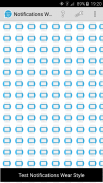


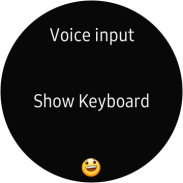
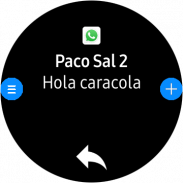

Notifications Wear for Gear S2,S3,Sport & G. Watch

Perihal Notifications Wear for Gear S2,S3,Sport & G. Watch
With this app you can read on your Gear all the notifications you receive on your mobile and also reply to many of them using predefined answers, with a small keyboard or by voice.
*** THIS APP NEEDS A SAMSUNG GEAR APP from Gear Manager - Samsung Galaxy Apps called Notifications Wear Style for Gear S2, S3, Sport & Galaxy Watch. Go there and install it first. This App will be installed automatically after that. ***
By default are including many of the messaging Apps and Gmail, but you can include the others you want.
If you want to include other notifications, you must activate it at settings menu, so that every time you get a new one, it ask you and if you answer Yes, then the following ones will be shown. If you change your mind then you can change the allowed or denied Apps in the Notifications menu option.
Now the App has 2 interfaces:
First one:
The initial purpose of the app is to emulate the behavior of notifications Android Wear in our Samsung Gear.
screens:
– 1: Background photo of the contact (if possible) and outline notification
– 2: The entire Notification.
– 3: If an image is downloaded you will see here (not always is visible)
– 4,5,6: Answer options if any.
If the action background is blue, the action will take place on mobile.
If the action background is red, the action will take place on the gear.
In the clock, we have predefined responses but you can include your own answers. To do this you have to edit the file located in the root of your SD called GearOptions.txt .
To change between screens you have to do a swipe left or right. If you are in the first screen and do one swipe to the right, the notification will be deleted in the watch and phone.
Second one:
Only one screen with the whole message and options.
Both:
When there is more than one notification on the clock the notifications number appears in the top. To change from one to another, use the bezel.
The notifications for the same contact who are stored in the watch are grouped. Tapping on the number a new screen will show a summary of all messages. If you tap on any of them you will see it in detail.
If the App doesn’t connect (The Menu button has a red background), tapping the button takes you to a zone configuration to try to connect. When not working, the best way is to deactivate and then reactivate the bluetooth on the phone.
In the configuration screen you can also enable or disable the notifications on the clock.
* This App has a Try & Buy that allows you to test the App and receive 100 notifications.
Dengan aplikasi ini, anda boleh membaca pada Gear anda semua pemberitahuan yang anda terima di telefon bimbit anda dan juga membalas kepada kebanyakan mereka menggunakan jawapan yang telah ditetapkan, dengan papan kekunci kecil atau dengan suara.
*** INI APP PERLU A APP SAMSUNG GEAR dari Gear Manager - Samsung Galaxy Apps dipanggil Notifications Wear Style untuk Gear S2, S3, Sukan & Galaxy Watch. Pergi ke sana dan pasangkannya terlebih dahulu. App ini akan dipasang secara automatik selepas itu. ***
Secara lalai termasuk banyak aplikasi pemesejan dan Gmail, tetapi anda boleh menyertakan yang lain yang anda mahukan.
Jika anda ingin menyertakan pemberitahuan lain, anda mesti mengaktifkannya pada menu tetapan, supaya setiap kali anda mendapat yang baru, ia meminta anda dan jika anda menjawab Ya, maka yang berikut akan ditunjukkan. Sekiranya anda mengubah fikiran anda, anda boleh menukar Apps yang dibenarkan atau ditolak dalam pilihan menu Pemberitahuan.
Sekarang App mempunyai 2 antara muka:
Yang pertama:
Tujuan awal aplikasinya adalah untuk mencontohi kelakuan pemberitahuan Android Wear dalam Samsung Gear kami.
skrin:
- 1: Foto latar belakang kenalan (jika boleh) dan notis garis besar
- 2: Pemberitahuan seluruhnya.
- 3: Jika gambar dimuat turun, anda akan melihat di sini (tidak selalu kelihatan)
- 4,5,6: Jawab pilihan jika ada.
Sekiranya latar belakang tindakan biru, tindakan akan berlaku pada mudah alih.
Sekiranya latar belakang tindakan merah, tindakan akan berlaku pada gear.
Pada masa itu, kami mempunyai respons yang telah ditetapkan tetapi anda boleh memasukkan jawapan anda sendiri. Untuk melakukan ini, anda perlu mengedit fail yang terletak di akar SD anda yang dipanggil GearOptions.txt.
Untuk menukar antara skrin, anda perlu leret ke kiri atau ke kanan. Jika anda berada di skrin pertama dan melakukan satu sapu ke kanan, pemberitahuan itu akan dipadamkan dalam jam tangan dan telefon.
Kedua:
Hanya satu skrin dengan keseluruhan mesej dan pilihan.
Kedua-duanya:
Apabila terdapat lebih daripada satu pemberitahuan pada jam, nombor pemberitahuan muncul di bahagian atas. Untuk menukar dari satu ke yang lain, gunakan bezel.
Pemberitahuan untuk kenalan yang sama yang disimpan di dalam jam tangan dikumpulkan. Mengetik pada nombor skrin baru akan menunjukkan ringkasan semua mesej. Jika anda mengetuk salah satu daripada mereka, anda akan melihatnya secara terperinci.
Jika App tidak menyambung (Butang Menu mempunyai latar belakang merah), mengetik butang akan membawa anda ke konfigurasi zon untuk cuba menyambung. Apabila tidak berfungsi, cara terbaik adalah menyahaktifkan dan kemudian mengaktifkan semula bluetooth pada telefon.
Dalam skrin konfigurasi anda juga boleh mendayakan atau melumpuhkan pemberitahuan pada jam.
* App ini mempunyai Cuba & Beli yang membolehkan anda menguji App dan menerima 100 pemberitahuan.


























